mac 上调试应用的 Webview 界面
开启方式
safari 开启 Preferences -> Advanced ->Show Develop menu in menu bar
运行方式
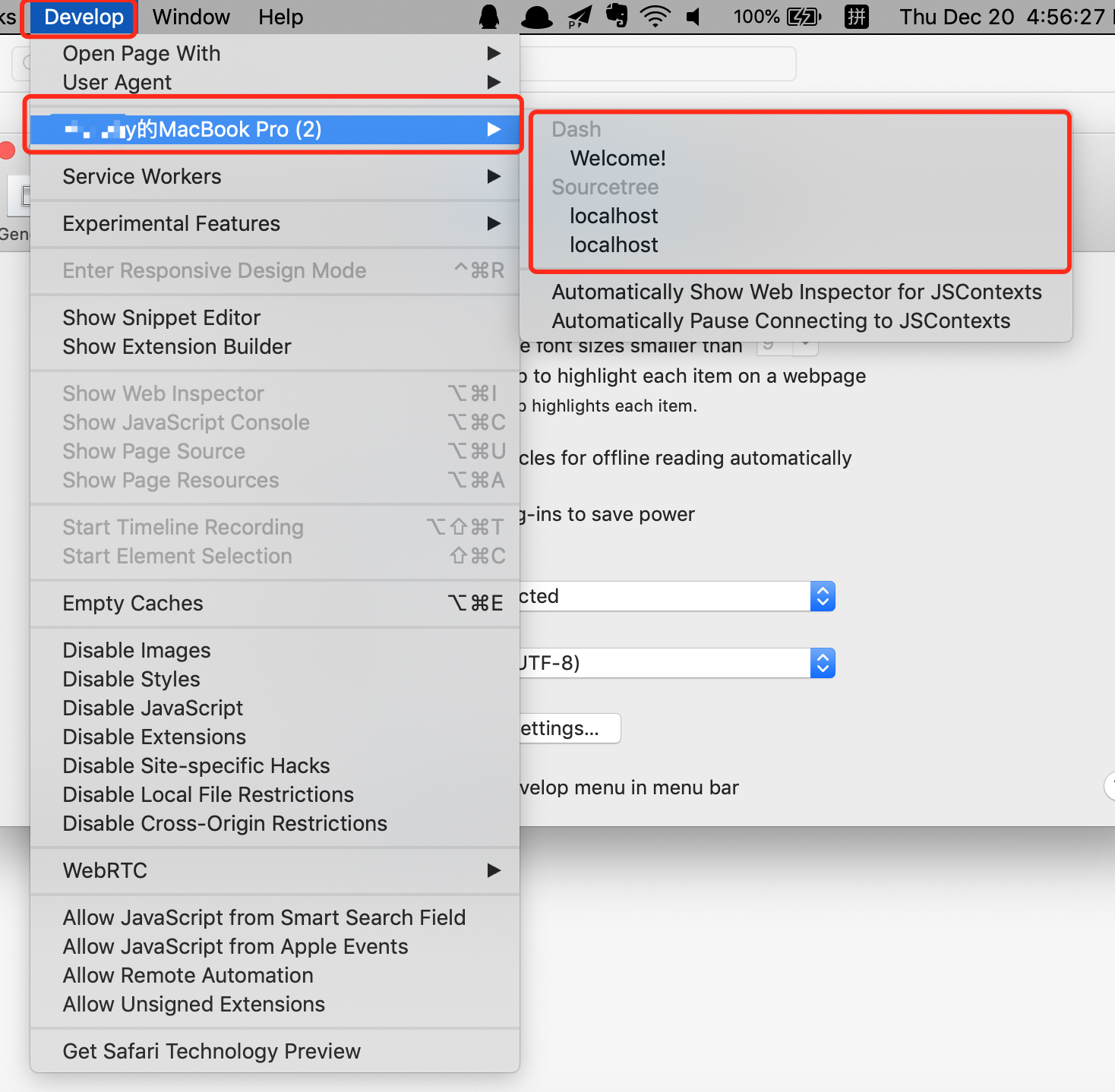
Debug 模式下直接就能显示出来,选中就可以开始调试了。
但是在 Release 模式下,比如给前端开发的测试包,就没法使用了。在 Xcode 工程中的 LenovoBox.entitlements 文件中添加下面两行
1 | <key>com.apple.security.get-task-allow</key> |